A class that represents a rectangular region that can be clicked on to perform an action.
More...
|
| | Button () |
| | Create a new sizeless button with no text label and positioned at the origin of its coordinate system. More...
|
| |
| | Button (const Rectangle &newRectangle) |
| | Create a new button which occupies the specified rectangle with no text label. More...
|
| |
| | Button (const Rectangle &newRectangle, const UTF8String &newText) |
| | Create a new button which occupies the specifieid rectangle with the given label text. More...
|
| |
| const UTF8String & | getText () const |
| | Return a reference to a string representing the text label of this button. More...
|
| |
| void | setText (const UTF8String &newText) |
| | Set a string representing the text label of this button. More...
|
| |
| const UTF8String & | getAlternateText () const |
| | Return a reference to a string representing the text label of this button when it is selected. More...
|
| |
| void | setAlternateText (const UTF8String &newAlternateText) |
| | Set a string representing the text label of this button when it is selected. More...
|
| |
| const Origin & | getTextAlignment () const |
| | Return an object that describes how this button's text is aligned within the button's bounds. More...
|
| |
| void | setTextAlignment (const Origin &newTextAlignment) |
| | Set an object that describes how this button's text is aligned within the button's bounds. More...
|
| |
| void | setTextAlignment (Origin::XOrigin newXOrigin, Origin::YOrigin newYOrigin) |
| | Set an object that describes how this button's text is aligned within the button's bounds. More...
|
| |
| Bool | getTextIsVisible () const |
| | Return a boolean value indicating whether or not this button's text label is displayed. More...
|
| |
| void | setTextIsVisible (Bool newTextIsVisible) |
| | Set a boolean value indicating whether or not this button's text label is displayed. More...
|
| |
| const GUIImage & | getImage () const |
| | Return a reference to the image that is displayed in the button's content area when in its normal state. More...
|
| |
| void | setImage (const GUIImage &newImage) |
| | Set the image that is displayed in the button's content area when in its normal state. More...
|
| |
| const GUIImage & | getAlternateImage () const |
| | Return a reference to the image that is displayed in the button's content area when in its alternate state. More...
|
| |
| void | setAlternateImage (const GUIImage &newAlternateImage) |
| | Set the image that is displayed in the button's content area when in its alternate state. More...
|
| |
| const Origin & | getImageAlignment () const |
| | Return an object that describes how this button's image is aligned within the button's bounds. More...
|
| |
| void | setImageAlignment (const Origin &newImageAlignment) |
| | Set an object that describes how this button's image is aligned within the button's bounds. More...
|
| |
| void | setImageAlignment (Origin::XOrigin newXOrigin, Origin::YOrigin newYOrigin) |
| | Set an object that describes how this button's image is aligned within the button's bounds. More...
|
| |
| Bool | getImageIsVisible () const |
| | Return a boolean value indicating whether or not this button's image is displayed. More...
|
| |
| void | setImageIsVisible (Bool newImageIsVisible) |
| | Set a boolean value indicating whether or not this button's image is displayed. More...
|
| |
| Menu * | getMenu () const |
| | Return a pointer to the menu that is opened when the button is selected. More...
|
| |
| void | setMenu (Menu *newMenu) |
| | Set a pointer to the menu that is opened when the button is selected. More...
|
| |
| Bool | getIsEnabled () const |
| | Return whether or not this button is currently active. More...
|
| |
| void | setIsEnabled (Bool newIsEnabled) |
| | Set whether or not this button is currently active. More...
|
| |
| Bool | getIsSelected () const |
| | Return whether or not this button is currently selected (in its alternate state). More...
|
| |
| void | setIsSelected (Bool newIsSelected) |
| | Set whether or not this button is currently selected (in its alternate state). More...
|
| |
| Bool | getIsPressed () const |
| | Return whether or not this button is currently pressed by the user. More...
|
| |
| const ButtonFlags & | getFlags () const |
| | Return an object containing boolean configuration flags for this button. More...
|
| |
| void | setFlags (const ButtonFlags &newFlags) |
| | Set an object containing boolean configuration flags for this button. More...
|
| |
| Type | getType () const |
| | Return an object that represents the type of this button. More...
|
| |
| void | setType (Type newType) |
| | Set an object that represents the type of this button. More...
|
| |
| const Color4f & | getAlternateColor () const |
| | Return the alternate color for this button's main area. More...
|
| |
| void | setAlternateColor (const Color4f &newAlternateColor) |
| | Set the alternate color for this button's main area. More...
|
| |
| const TextStyle & | getTextStyle () const |
| | Return a const reference to the text style that is used to render the text for a button. More...
|
| |
| void | setTextStyle (const TextStyle &newTextStyle) |
| | Set the text style that is used to render the text for a button. More...
|
| |
| virtual Bool | drawSelf (GUIRenderer &renderer, const AABB3f &parentBounds) const |
| | Draw this object using the specified GUI renderer to the given parent coordinate system bounds. More...
|
| |
| virtual Bool | keyEvent (const KeyEvent &event) |
| | Handle the specified keyboard event that occured when this object had focus. More...
|
| |
| virtual Bool | mouseButtonEvent (const MouseButtonEvent &event) |
| | Handle the specified mouse button event that occurred. More...
|
| |
| Delegate & | getDelegate () |
| | Return a reference to the delegate which responds to events for this button. More...
|
| |
| const Delegate & | getDelegate () const |
| | Return a reference to the delegate which responds to events for this button. More...
|
| |
| void | setDelegate (const Delegate &newDelegate) |
| | Return a reference to the delegate which responds to events for this button. More...
|
| |
| | GUIObject () |
| | Create a default visible GUI object positioned at the origin (0,0) with 0 width and 0 height. More...
|
| |
| | GUIObject (const RectangleStyle &newRectangleStyle) |
| | Create a visible GUI object positioned at the origin (0,0) with 0 width and 0 height and the given rectangle style. More...
|
| |
| | GUIObject (const Rectangle &newRectangle) |
| | Create a visible GUI object that occupies the specified rectangle. More...
|
| |
| | GUIObject (const Rectangle &newRectangle, const RectangleStyle &newRectangleStyle) |
| | Create a visible GUI object that occupies the specified rectangle and rectangle style. More...
|
| |
| virtual | ~GUIObject () |
| | Destory the GUI object, releasing all internal resources. More...
|
| |
| const Rectangle & | getRectangle () const |
| | Return a reference to this GUI object's rectangle. More...
|
| |
| const Vector3f & | getSize () const |
| | Return a reference to the 3D size of this object along each of its local axes. More...
|
| |
| const Vector2f & | getSizeXY () const |
| | Return a reference to the 2D scaling factor of this object along each of its local axes. More...
|
| |
| virtual Bool | setSize (const Vector3f &newSize) |
| | Set the 3D size of this object along each of its local axes. More...
|
| |
| Bool | setSize (const Vector2f &newSizeXY) |
| | Set the 2D size of this object along the X and Y local axes. More...
|
| |
| Bool | setSize (Float newWidth, Float newHeight) |
| | Set the 2D size of this object along the X and Y local axes. More...
|
| |
| Bool | setSizeX (Float newWidth) |
| | Set the size of this object along the X axis. More...
|
| |
| Bool | setSizeY (Float newHeight) |
| | Set the size of this object along the Y axis. More...
|
| |
| Bool | setSizeZ (Float newDepth) |
| | Set the size of this object along the Z axis. More...
|
| |
| virtual Bool | resizeForContent () |
| | Resize this object to fit tightly around its contents, if possible. More...
|
| |
| void | fillParent (const Vector3f &parentSize) |
| | Resize and resposition this object so that it fills the specified parent bounding box size. More...
|
| |
| const Vector3f & | getScale () const |
| | Return a reference to the 3D scaling factor of this object along each of its local axes. More...
|
| |
| const Vector2f & | getScaleXY () const |
| | Return a reference to the 2D scaling factor of this object along each of its local axes. More...
|
| |
| virtual Bool | setScale (const Vector3f &newScale) |
| | Set the 3D scaling factor of this object along each of its local axes. More...
|
| |
| Bool | setScale (const Vector2f &newScaleXY) |
| | Set the 2D scaling factor of this object along the X and Y local axes. More...
|
| |
| Bool | setScale (Float newScaleX, Float newScaleY) |
| | Set the 2D scaling factor of this object along the X and Y local axes. More...
|
| |
| Bool | setScale (Float newScale) |
| | Set the scaling factor of this object along all 3 axes. More...
|
| |
| const Vector3f & | getPosition () const |
| | Return the position of this GUI object's origin relative to its parent's coordinate origin. More...
|
| |
| const Vector2f & | getPositionXY () const |
| | Return the 2D position of this GUI object's origin relative to its parent's coordinate origin. More...
|
| |
| Bool | setPosition (const Vector2f &newPosition) |
| | Set the position of this GUI object's origin relative to its parent's coordinate origin. More...
|
| |
| virtual Bool | setPosition (const Vector3f &newPosition) |
| | Set the position of this GUI object's origin relative to its parent's coordinate origin. More...
|
| |
| const Matrix3f & | getRotation () const |
| | Return a 3x3 orthonormal matrix indicating the basis of this object's coordinate frame. More...
|
| |
| virtual Bool | setRotation (const Matrix3f &newRotation) |
| | Set a 3x3 orthonormal matrix indicating the basis of this object's coordinate frame. More...
|
| |
| Bool | setRotation (Float radians) |
| | Set the rotation of this GUI object to be along the Z-axis with a rotation specified in radians. More...
|
| |
| Bool | setRotationDegrees (Float degrees) |
| | Set the rotation of this GUI object to be along the Z-axis with a rotation specified in degrees. More...
|
| |
| Origin & | getOrigin () |
| | Return the alignment of the coordinate origin for this object. More...
|
| |
| const Origin & | getOrigin () const |
| | Return the alignment of the coordinate origin for this object. More...
|
| |
| virtual Bool | setOrigin (const Origin &newPositionOrigin) |
| | Set the alignment of the coordinate origin for this object. More...
|
| |
| void | setOrigin (Origin::XOrigin newXOrigin, Origin::YOrigin newYOrigin) |
| | Set the XY alignment of the coordinate origin for this object. More...
|
| |
| void | setOrigin (Origin::XOrigin newXOrigin, Origin::YOrigin newYOrigin, Origin::ZOrigin newZOrigin) |
| | Set the XYZ alignment of the coordinate origin for this object. More...
|
| |
| AABB2f | getBoundsInParent (const AABB2f &parentBounds) const |
| | Return the 2D bounding box of this object in the coordinate frame of the specified parent bounding box. More...
|
| |
| AABB3f | getBoundsInParent (const AABB3f &parentBounds) const |
| | Return the 3D bounding box of this object in the coordinate frame of the specified parent bounding box. More...
|
| |
| AABB2f | getLocalBoundsXY () const |
| | Return the 2D bounding box of this object in its local coordinate frame. More...
|
| |
| AABB3f | getLocalBounds () const |
| | Return the 3D bounding box of this object in its local coordinate frame. More...
|
| |
| Vector2f | getLocalCenterXY () const |
| | Return the 2D center of this object's rectangle in its local coordinate frame. More...
|
| |
| Vector3f | getLocalCenter () const |
| | Return the 3D center of this object's rectangle in its local coordinate frame. More...
|
| |
| Matrix4f | getTransformMatrix (const AABB3f &parentBounds) const |
| | Return the object-space-to-parent-space homogeneous transformation matrix for the given parent bounding box. More...
|
| |
| Vector2f | transformToLocal (const Vector2f &pointInParent, const AABB2f &parentBounds) const |
| | Transform a 3D point in the parent coordinate system into this object's coordinate system. More...
|
| |
| Vector3f | transformToLocal (const Vector3f &pointInParent, const AABB3f &parentBounds) const |
| | Transform a 3D point in the parent coordinate system into this object's coordinate system. More...
|
| |
| Vector2f | transformFromLocal (const Vector2f &localPoint, const AABB2f &parentBounds) const |
| | Transform a 2D point in this object's local coordinate system into its parent's coordinate system. More...
|
| |
| Vector3f | transformFromLocal (const Vector3f &localPoint, const AABB3f &parentBounds) const |
| | Transform a 3D point in this object's local coordinate system into its parent's coordinate system. More...
|
| |
| Vector2f | transformVectorToLocal (const Vector2f &vectorInParent) const |
| | Transform a 3D vector in the parent coordinate system into this object's coordinate system. More...
|
| |
| Vector3f | transformVectorToLocal (const Vector3f &vectorInParent) const |
| | Transform a 3D vector in the parent coordinate system into this object's coordinate system. More...
|
| |
| Vector2f | transformVectorFromLocal (const Vector2f &localVector) const |
| | Transform a 2D vector in this object's local coordinate system into its parent's coordinate system. More...
|
| |
| Vector3f | transformVectorFromLocal (const Vector3f &localVector) const |
| | Transform a 3D vector in this object's local coordinate system into its parent's coordinate system. More...
|
| |
| MouseButtonEvent | transformEventToLocal (const MouseButtonEvent &event, const AABB2f &parentBounds) const |
| | Transform a mouse button event in the parent coordinate system into this object's coordinate system. More...
|
| |
| MouseButtonEvent | transformEventFromLocal (const MouseButtonEvent &event, const AABB2f &parentBounds) const |
| | Transform a mouse button event in this object's local coordinate system into its parent's coordinate system. More...
|
| |
| MouseMotionEvent | transformEventToLocal (const MouseMotionEvent &event, const AABB2f &parentBounds) const |
| | Transform a mouse motion event in the parent coordinate system into this object's coordinate system. More...
|
| |
| MouseMotionEvent | transformEventFromLocal (const MouseMotionEvent &event, const AABB2f &parentBounds) const |
| | Transform a mouse motion event in this object's local coordinate system into its parent's coordinate system. More...
|
| |
| MouseWheelEvent | transformEventToLocal (const MouseWheelEvent &event, const AABB2f &parentBounds) const |
| | Transform a mouse wheel event in the parent coordinate system into this object's coordinate system. More...
|
| |
| MouseWheelEvent | transformEventFromLocal (const MouseWheelEvent &event, const AABB2f &parentBounds) const |
| | Transform a mouse wheel event in this object's local coordinate system into its parent's coordinate system. More...
|
| |
| virtual Bool | containsLocalPoint (const Vector2f &localPoint) const |
| | Return whether or not this GUI object contains the specified local 2D point within its local bounds. More...
|
| |
| virtual Bool | containsLocalPoint (const Vector3f &localPoint) const |
| | Return whether or not this GUI object contains the specified local 3D point within its local bounds. More...
|
| |
| AABB2f | getLocalContentBoundsXY () const |
| | Return the 2D bounding box for the object's rectangle inside area in its local coordinate frame. More...
|
| |
| virtual AABB3f | getLocalContentBounds () const |
| | Return the 3D bounding box for the object's rectangle inside area in its local coordinate frame. More...
|
| |
| GUIStyle * | getStyle () const |
| | Return a pointer to the style object to use when drawing this GUI object. More...
|
| |
| void | setStyle (GUIStyle *newStyle) |
| | Set a pointer to the style object to use when drawing this GUI object. More...
|
| |
| const RectangleStyle & | getRectangleStyle () const |
| | Return an object that describes the style of the main outside rectangle of this object. More...
|
| |
| virtual Bool | setRectangleStyle (const RectangleStyle &newRectangleStyle) |
| | Set an object that describes the style of the main outside rectangle of this object. More...
|
| |
| const Border & | getBorder () const |
| | Return an object that describes the border for this object's main rectangle. More...
|
| |
| virtual Bool | setBorder (const Border &newBorder) |
| | Set an object that describes the border for this object's main rectangle. More...
|
| |
| Float | getBorderWidth () const |
| | Return the width of this object's main rectangle border. More...
|
| |
| Bool | setBorderWidth (Float newWidth) |
| | Set the width of this object's main rectangle border. More...
|
| |
| Float | getBorderRadius () const |
| | Return the corner radius of this object's main rectangle border. More...
|
| |
| Bool | setBorderRadius (Float newRadius) |
| | Set the corner radius of this object's main rectangle border. More...
|
| |
| const Margin & | getBorderMargin () const |
| | Return an object that describes the padding between the exterior and interior of the object's main rectangle. More...
|
| |
| Bool | setBorderMargin (const Margin &newMargin) |
| | Set an object that describes the padding between the exterior and interior of the object's main rectangle. More...
|
| |
| const Color4f & | getBackgroundColor () const |
| | Return the background color for this object's main rectangle. More...
|
| |
| virtual Bool | setBackgroundColor (const Color4f &newBackgroundColor) |
| | Set the background color for this object's main rectangle. More...
|
| |
| const Color4f & | getBorderColor () const |
| | Return the border color used when rendering the object's main rectangle. More...
|
| |
| virtual Bool | setBorderColor (const Color4f &newBorderColor) |
| | Set the border color used when rendering the object's main rectangle. More...
|
| |
| const GUIObjectFlags & | getFlags () const |
| | Return a const reference to the flags for this GUI object. More...
|
| |
| Bool | flagIsSet (GUIObjectFlags::Flag flag) const |
| | Return whether or not the specified boolan flag is set for this GUI object. More...
|
| |
| virtual Bool | setFlags (const GUIObjectFlags &newFlags) |
| | Set the flags for this GUI object. More...
|
| |
| Bool | setFlag (GUIObjectFlags::Flag flag, Bool newIsSet=true) |
| | Set whether or not the specified boolan flag is set for this GUI object. More...
|
| |
| Bool | getIsVisible () const |
| | Return whether or not this GUI object should be drawn to the screen. More...
|
| |
| void | setIsVisible (Bool newIsVisible) |
| | Set whether or not this GUI object should be drawn to the screen. More...
|
| |
| Bool | hasFocus () const |
| | Return whether or not this GUI object currently has keyboard focus at its level in the GUI hierarchy. More...
|
| |
| virtual Bool | setFocus (Bool newHasFocus) |
| | Set whether or not this GUI object currently has keyboard focus at its level in the GUI hierarchy. More...
|
| |
| virtual void | update (Float dt) |
| | Update the current internal state of this object for the specified time interval in seconds. More...
|
| |
 Public Member Functions inherited from om::gui::input::InputHandler Public Member Functions inherited from om::gui::input::InputHandler |
| virtual | ~InputHandler () |
| | Destroy an input handler. More...
|
| |
| virtual Bool | guiEvent (const GUIEvent &event) |
| | Handle the specified GUI event that occured when this object had focus. More...
|
| |
| virtual Bool | textEvent (const TextEvent &event) |
| | Handle the specified text input event that occured when this object had focus. More...
|
| |
| virtual Bool | mouseMotionEvent (const MouseMotionEvent &event) |
| | Handle the specified mouse motion event that occurred. More...
|
| |
| virtual Bool | mouseWheelEvent (const MouseWheelEvent &event) |
| | Handle the specified mouse wheel event that occurred. More...
|
| |


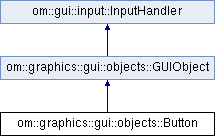
 Public Member Functions inherited from om::graphics::gui::objects::GUIObject
Public Member Functions inherited from om::graphics::gui::objects::GUIObject Public Member Functions inherited from om::gui::input::InputHandler
Public Member Functions inherited from om::gui::input::InputHandler 1.8.11
1.8.11